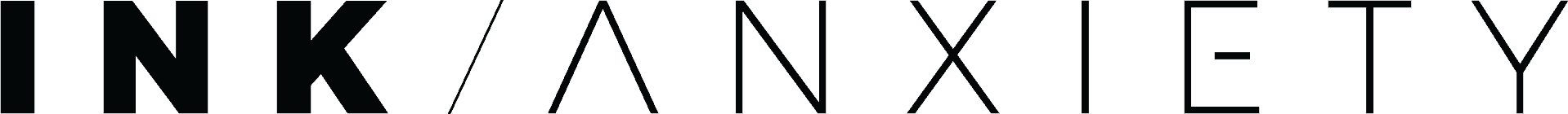Many people choose to use a tattoo numbing cream before getting a tattoo or getting one removed, especially if the tattoo is extensive or in a sensitive area. While it does not completely eliminate the pain, it can reduce it and help make the whole experience more comfortable.
Below, you’ll find some guidelines for applying a numbing cream to ensure that it’s as effective as possible.
How does skin numbing cream work?
Before we move on to how to apply the cream, let’s just tell you a little more about how the cream works. Put simply, it works by blocking the pain signals from reaching the brain although some types of numbing cream work by forcing the blood vessels to tighten, thus reducing bleeding. For most people, the numbing effect will last between 3 and 4 hours, depending on your skin type and the location where it’s applied.
You can use numbing cream for tattoos, laser tattoo removal, piercings, lip fillers, permanent makeup and more.
Things you need to know before applying numbing cream
We recommend that you don’t drink any kind of alcohol up to 24 hours before you apply the cream, as this will reduce its effectiveness and longevity.
It’s also extremely important to carry out a test patch the day before your appointment. Simply apply a small amount to the area where you’ll be getting or removing your tattoo. You may experience some minor localised redness, but if the skin becomes inflamed or you think you are having an allergic reaction, you should contact your tattoo artist or laser clinician.
Applying the cream
On the day of your tattoo, you’ll need to prepare your skin for the cream application. The preparation and application usually takes up to 30 minutes and the cream will typically need at least 60 minutes to take effect; so, be sure to leave yourself enough time. Application instructions vary for each brand.
The first step is to thoroughly wash and gently exfoliate the proposed tattoo area to remove dirt and dead/dry skin. This will help the cream penetrate the skin more easily and evenly. If you have body hair, this will need to be shaved in advance, as freshly shaved skin may impact the results.
Always ensure that you dry the area thoroughly before applying the tattoo numbing cream.
Once your skin is completely dry, apply a thin layer of cream to the area and massage it gently into the skin. Once the first layer of cream has been absorbed, apply a slightly thicker layer (don’t rub it in) and then cover the whole area with cling film. The cling film will help generate heat which, in turn, will activate the numbing properties of the cream and stop it from drying out.
If you’re using numbing cream for getting a tattoo, you should leave the cream and cling film in place for 60-90 minutes to ensure optimum numbing of the area. The cling film should be removed just before your tattoo and any excess cream wiped away. Many tattoo artists and and laser clinicians will do this for you.
Then all you need to do is sit or lie back and relax. You may still feel some sensation during the tattooing or removal process but using a numbing cream for tattoos will generally take the edge off the pain.
LEARN MORE
10 Ways To Accelerate Your Tattoo Removal Journey
So, you have decided that enough is enough and you are ready to start your laser tattoo removal journey. Rest assured that with the right laser technician and technology you are well on your way to accomplishing your goal. However, there are many things that you can...
Q-Switched Vs. Picosecond Technology: Which Is Better?
The choice of which method to use when removing a tattoo can be just as hard as choosing which movie to watch on Netflix. We’re here to make that choice a little easier. Over the years, the Q-Switched and Picosecond lasers have become the safest and most effective...
Sun Exposure And Tattoo Removal
Melbourne is well known for its scorching summer heat, where we love getting out in the sun enjoying good times with family and friends. For many during these times however, protecting our skin is not as important as a cold beer and a good time. Protecting yourself...